The upgraded version 2.4.0.4 of Milesight CMS is ready to bring better performance. Devices could be efficiently added via P2P and DDNS.
Xiamen, China (March 28th, 2019)-Milesight Technology Co., Ltd. the best-in-class IP surveillance solution provider who manufactures products with superior image quality, exceptional flexibility and reliability for the global market, is pleased to announce the release of the new firmware version 2.4.0.4 of Milesight CMS. This updated release includes the new features, optimizations and bug fixes as below.
New Features
1) Support to add Milesight Network Cameras and NVRs through Milesight DDNS;
2) Support to add Milesight NVRs through P2P;
3) Support transcoding function in Milesight NVR model end in H. Via the function, you will have a better and smoother playback experience (Please upgrade the NVR to the latest version beforehand);
4) Support Least Delay and Best Fluency mode in the “Configuration – General” interface;
5) After the time schedule of Continuous Recording was set, if alarm recording is triggered, the specific time period of the timeline will be marked as red on the playback interface (Synchronous NVR monitor);
6) Compatible with zoom and focus operations of Milesight Network Camera with AF Motorized lens;
7) Support up to 8 times speed fast forward playback in the playback interface;
8) Support up to 4 times full frame playback;
9) Support HTTP Notification when network camera triggers an alarm;
10) Compatible with privacy mask pages of Milesight PTZ camera Series;
11) Support Alarm icon in live view interface, and when the alarm is triggered, the corresponding window will pop up.
Optimizations
1) Support both LAN1 and LAN2 configurations in ”NVR – Network – Basic” interface;
2) The IP address of NVR is modified in the “Settings – Network” interface, the corresponding IP address of CMS device interface will be updated automatically;
3) The default video searching mode in the playback interface is the secondary stream;
4) The blue selected icon appears when a channel is selected;
5) Optimize other functions.
Bug Fixes
1) The default port of the MSSP protocol is 80 when adding devices;
2) Fix the IP conflict problem when turning on DHCP and adding Milesight cameras and NVRs;
3) Fix the accidental crash issue when clicking the privacy mask button;
4) Fix the setting range of I frame interval which is able to support between 1~240;
5) Support the special character “&” for the password when NVR adds an Network Camera in the Device configuration interface;
6) Fix other bugs.
Download
https://drive.google.com/file/d/1o5pJMbj_1swODtXuloYFQ35-0j-NdxFi/view?usp=sharing
Note:
If it fails to download the firmwares via clicking the links directly, please copy the link to browser manually.

About Milesight
Milesight, established in 2011, is a high-tech company specializing in the design and manufacture of best-in-class video surveillance solutions with superior image quality, exceptional flexibility and reliability for the global market. Milesight markets its products through a worldwide network of distributors and resellers, offering excellent pre/after-sales and technical support services that exceed customers’ expectation.