Product Description
Explore Milesight VMS Enterprise
Milesight VMS Enterprise is a professional and intelligent video management software for businesses. Together with our cameras, it can simplify and freshen up your video surveillance. With advanced C/S architecture, it fulfills your demands
and expectations, with rich core functions including live view, record, E-Map, event alarm and smart analysis etc.
Explore Milesight VMS Enterprise
Milesight VMS Enterprise is a professional and intelligent video management software for businesses. Together with our cameras, it can simplify and freshen up your video surveillance. With advanced C/S architecture, it fulfills your demands
and expectations, with rich core functions including live view, record, E-Map, event alarm and smart analysis etc.
Everything Handled by Milesight VMS Enterprise

Client/Server Architecture
Support up to 2000-CH per system / 25 servers per system / 128-CH per server

Designed for Demanding Solutions
Manage network cameras in different locations

Multi-client Management
Multi-user Login at the same time & Multi-client Data Synchronization

N+M Failover
Taken over by multiple servers simultaneously without extra slave for storage

Reliable File System
Recordings won’t be overlapped even the system time is changed to the past

Hardware-friendly
GPU decoding (main) + CPU decoding (subsidiary) for best hardware efficiency

Adaptive Streaming
Adaptive switch between primary and secondary streams

Multi-disk Recording
Load balancing & loop overwrite strategy

Status Display
Real-time display of system & server running status for health monitoring

Simultaneously Playing
Up to 64-CH per page with self-adaptive layout

Self-adaptive Layout
Superior interface flexibility ensures full use of the screen space

Intuitive Thumbnails
Locate the specific channel quickly and easily

Instant Playback
A quick review of the past 5 minutes video footage

Foldable Multifunction Panel
Flexible and multifunctional panels for best usability

Tour & Tour Plans
Support Camera Tour and Layout Tour for various needs

PTZ Control
Easy PTZ control with PTZ Panel and Presets

Fisheye Dewarping
Fisheye dewarping in multiple display modes

Event Overlay
Preview the Detection Area & Tracking Box

Remote Management
A simple, powerful way to configure and manage monitors remotely

Multiple Display Modes
Support multi-screen and split-screen for centralized monitoring

Powerful Control
Support Preset Template and Pushing PC Desktop to Wall for easy operations

Multi-Monitor Interface
Support Live View/Playback/E-Map/Alarm/Full Screen with each working independently

Unlimited Number of Screens
Support Multi-Monitor without limiting the number of screens

Maximized Number of Channels
Support maximized channels in Live View and Playback Screens

Quick Tag
Quickly tag adding for further searching and easy locating

Smart Search
Smart search of motion detection

Important Video Locked
Protect the video from being overlapped by locking the selected time period

Fisheye Playback
Support dewarping into various Fisheye modes

Playback Timeline
Event types are marked with different colors on timeline for easy event playback and quick locating

Adjustable Playback Speed
Adjustable speed of forward & reverse playback

Playback Option
Support frame-by-frame & event-by-event playback

Playback Mode
Synchronous, asynchronous playback or split playback

Split Playback
Split one video into multiple clips and play them back simultaneously

Fast Search & Retrieve
Export selected video/tag/lock file easily

OSD of Exported Video
Multiple kinds of overlays including text, image, timestamp, privacy mask, etc.

Timelapse Export
Adjustable speed of exported video for lapse video export

File Transcoding
Guarantee fluent video experience

Multiple Export Formats
Support various export formats including EXE for best offline playback

Privacy Mask Overlay
Ensure the privacy of surveillance recordings

VCA Configuration for Milesight Cameras
Support configuration for all the VCA functions of Milesight cameras

ONVIF Motion Detection
Support configuration and triggering alarm actions via ONVIF protocol

HTTP Event
Support getting notification and triggering alarm actions via HTTP

Event Rules & Linkage Alarm Actions
Easily configure events and corresponding linkage alarm actions on the same page

Client Trigger Event
Get client event notification on server

System & Server Event
Trigger alarm for the user and server related events

ANPR Settings
Support various configurations for the best effect of Milesight LPR cameras

ANPR Preview
Get quick preview of license plates pushed by front-end devices

ANPR List Group
Set the rules and actions for groups individually to achieve flexible list management

Black/White/Visitor Detection
Highly accurate detection of Black/White/Visitor plate types for smart gate control

Linkage Alarm Actions
Customize the actions triggered by ANPR with Black/White List

ANPR Smart Search
Enter corresponding license plate information to get accurate search results instantly

Radar Data Integration
Receive data from Radar cameras to realize traffic speed monitoring

Interactive E-Map
Offer a complete visual overview of the devices locations

Multi-layer Map
Enhance monitoring performance with multiple map layers

Map Sharing
Easily share map with others for on-site deployment

Camera FoV Visible
Display and configure the field of view

Event Alarm Flashing Prompt
Alarm icon will start flashing when there is an abnormality

Map Preset
Locate the specified position quickly

Comprehensive Settings
Custom configuration of client, server, system

Online Update
Easily update any client, sever and video wall online

Device Management
Add devices via MSSP, P2P, ONVIF, RTSP and Milesight DDNS

User Management
Customize the different privileges of roles and users for system security

Shortcut Key
Freely customize the shortcut keys as needed

Device Group List
Group management according to monitoring needs
Specification
CLIENT
Hardware Requirement
- CPU: Intel Core i5 @2.9GHz or above
- Memory: 4GB or above
- HDD: HDD/SSD
- GPU: Recommend, discrete graphics card will be better
- Graphic Memory: 2GB or more Display Resolution: 1280 x 720 or above
OS
- Windows 7/8/10/11
SERVER
System Requirement
- CPU: Intel Core i3 @2.3GHz or above
- Memory: 8GB or above
- HDD: HDD
- NIC: 1GB or above
OS
- Windows 7/8/10/11, Windows Server 2008/2012/2016/2019
Manage Anytime with M-VMS Mobile

M-VMS
Live View
- PTZ
- Two-Way Audio
- Client Trigger Alarm
Playback
- Adjustable Speed of Forward & Reverse Playback
- 4-CH Synchronous or Asynchronous Playback
- Playback by Events & Split Playback
Receive Event Messages from Milesight VMS Enterprise
Experience AI Integrated Milesight VMS Enterprise Now!
Get FREE Trial Licenses for 30-180 Days.
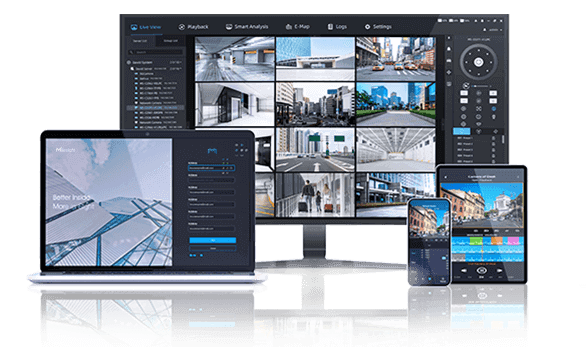
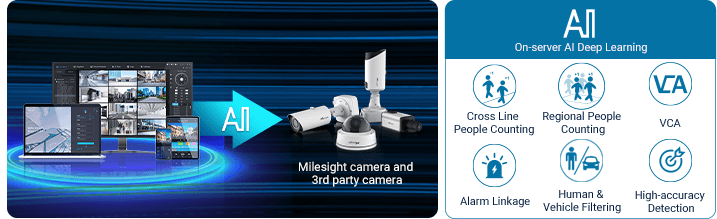





Reviews
There are no reviews yet.